New features 2020.05
Automatic task when changing opportunity status, reminder if client hasn‘t bought for X days, clients pricing according to price level groups.
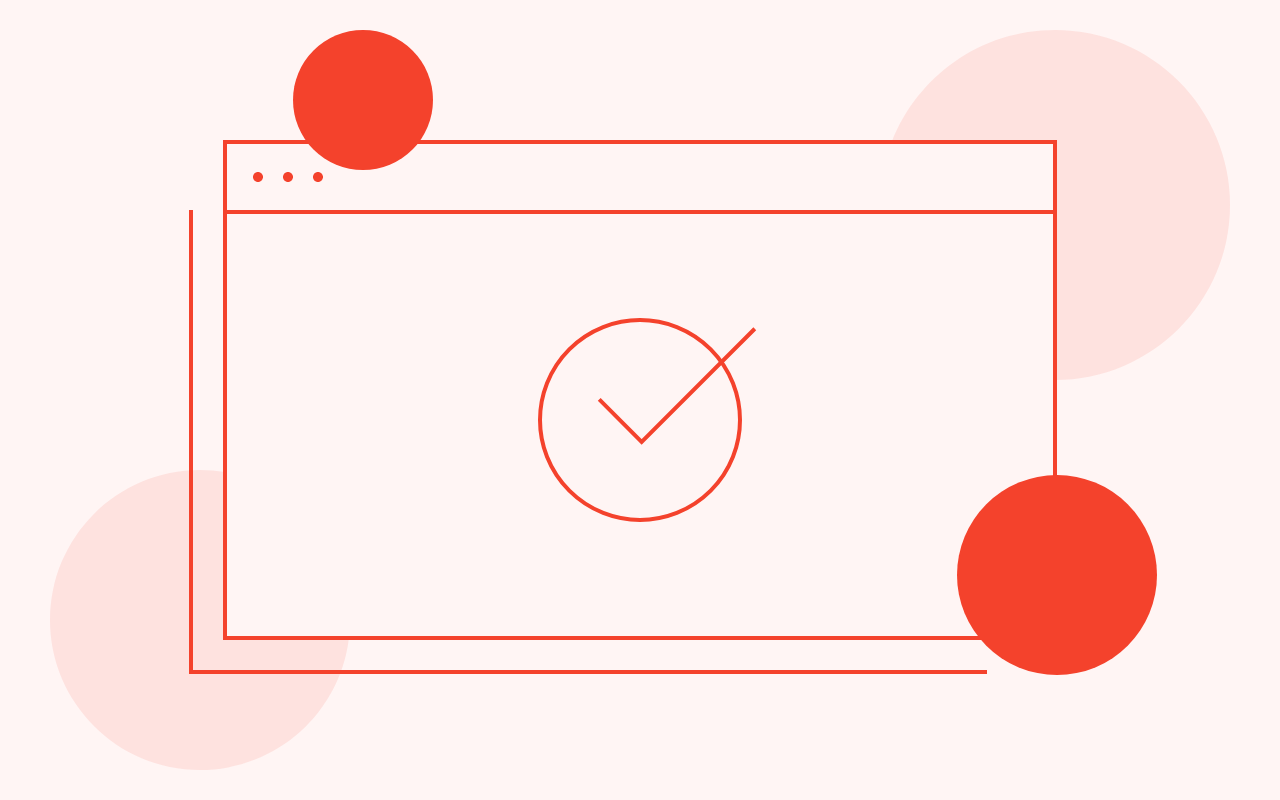
The main aim of CRM system is to improve sales process. One of the ways to achieve it is to shorten sales cycle. Sales cycle can be reduced by increasing automatization, which is more easily accomplished with support of a system. When building Hanna CRM program, we aim to create options that will help to achieve this goal. Below you will find a few new updates, related to sales process.
Automatic task when changing opportunity status
Opportunities module in Hanna CRM system is for managing potential sales opportunities, quote requests and proposals. Opportunity is defined by status – it identifies, what is happening at current moment with a specific opportunity. Usually after entering new opportunity, you will relate a task to it, for example, to call a client, plan a meeting and further. There is a new update in Hanna CRM, which enables to create an automatic task when opportunity status is changed. For example, if status has been changed to Proposal, system creates an automatic task ‚Call after a week with regards to a sent proposal‘. Read more about this new feature.
Reminder if client hasn’t bought for X days
Often sales are lost due to lack of time to analyse and follow data. This problem can be solved with a CRM system. Hanna CRM has a new feature – system automatically creates a task if client hasn‘t bought from you for X days. Create Contact levels and indicate after how many days a program must create a task if there are no new invoices for a client. Further, indicate Contact level in Contact profile card (different rule may apply to different clients). Hanna CRM will create a task automatically and remind you if there are no new invoices for your customer for X days. Read more about it here.
Clients pricing according to price level groups
Hanna CRM system now has an option to apply more flexible pricing for your customers. This is enabled by using Price level groups – it allows to sell same item for a different price. Create new Price level groups in the system and indicate item price for each price level group. Select Sales > Pricing in contact profile and add price level group for a client. When you create sales documents for this client (proposals, invoices), system will show an item price according to this client’s price level group. Read more about this feature.
Please share with us, what new features you would like to see in the future – we will be glad to take your ideas into consideration when improving our system! Write us via email [email protected].